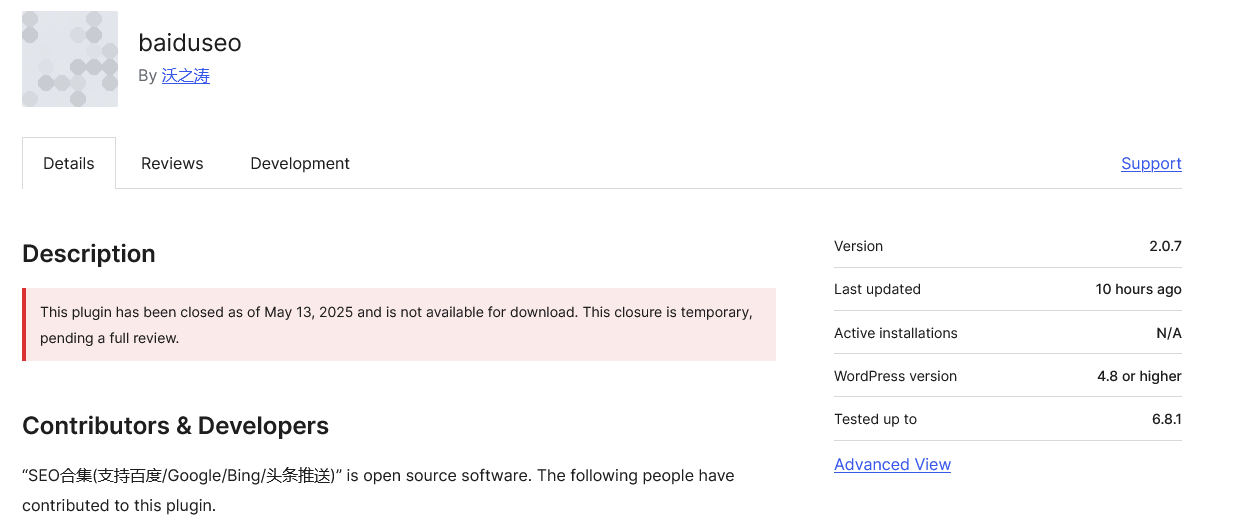During the weekend an apparent hacker made multiple requests on our website for a file that would be located at /wp-content/plugins/google-listings-and-ads/vendor/googleads/google-ads-php/scripts/print_php_information.php. That would be a file that would be part of the Google for WooCommerce, which is developed by the company from the head of WordPress, Automattic. That file turned out to be in two other plugins, one of which is still vulnerable and still in the WordPress Plugin Directory. Something that WordPress and other WordPress security providers have missed. It also is still in the library from Google that it is originally from.
The file doesn’t exist in the current version of Google for WooCommerce. It was removed from the plugin in version 2.8.7, which was released on November 14. In the changelog, that change was described as “Fix – Remove a Google Ads API vendor file that prints php information.” The contents of the file before that were: [Read more]