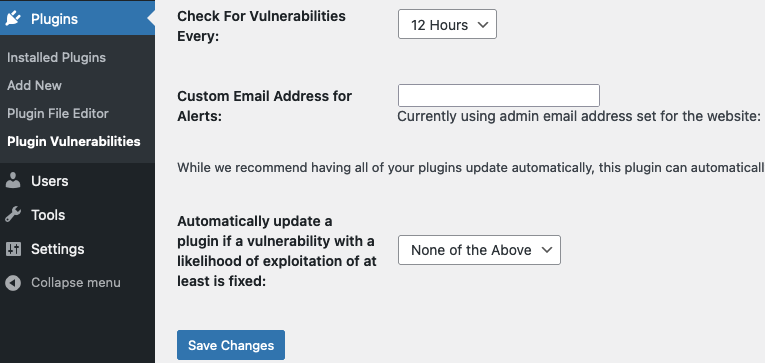1. Sign Up
You can sign up for an account on the Sign Up page.
2. Install The Plugin
Download the service’s companion plugin and then install the plugin in your WordPress website.
3. Enter Your API details in The Plugin
Shortly after you sign up, you will be sent an email with your account’s API details.
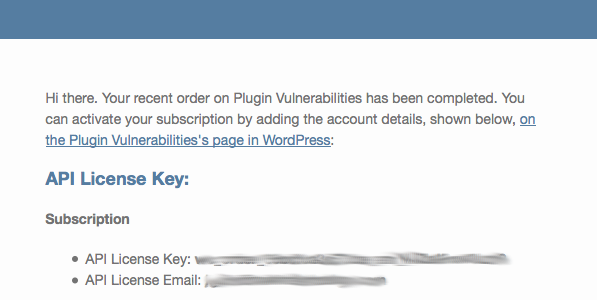
Once you enter those into the plugin, you will start having checks done.
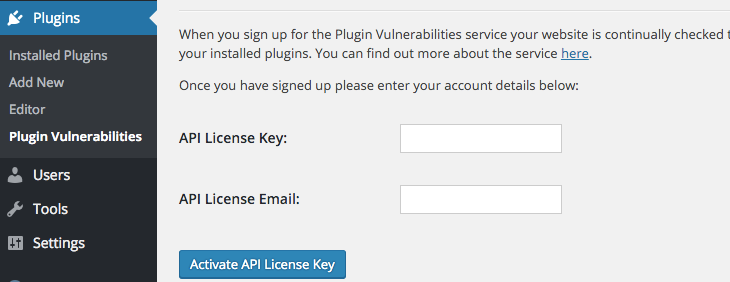
4. Customize Your Settings
Once you have activated your subscription in the plugin, you will be given the option of changing the email address that alerts are sent to, changing how often checks are done, and having plugins automatically update if a vulnerability has been fixed.